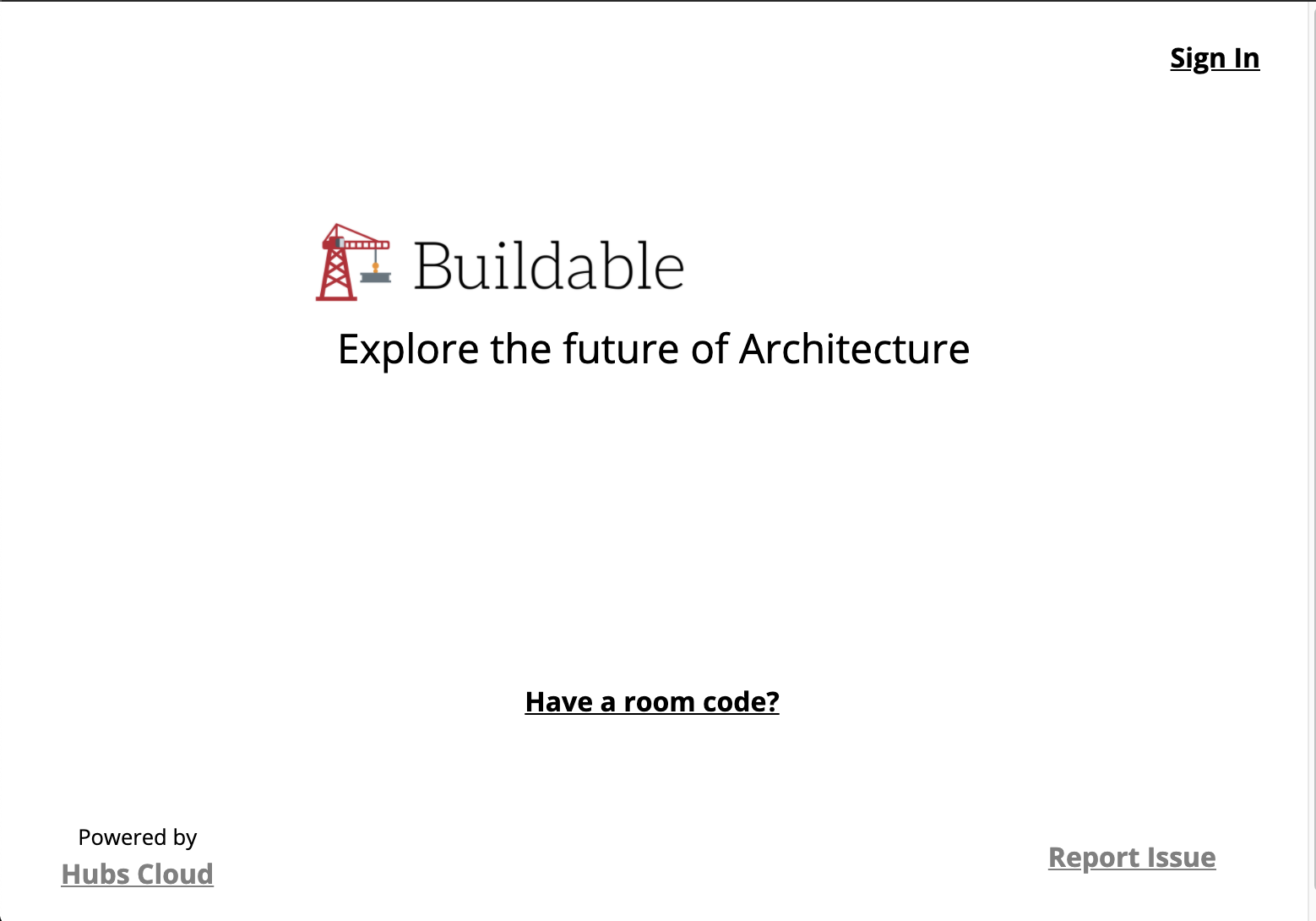Customizing Look and Feel
Deprecated: Updating the look and feel for the original Hubs Client UI
You can completely completely customize the look and feel of your hub by adding custom colors and branding.
First, open the Admin Console then choose App Settings:
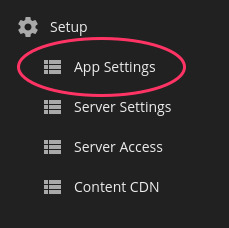
From there, you can replace all of the various images your hub by choosing Images:
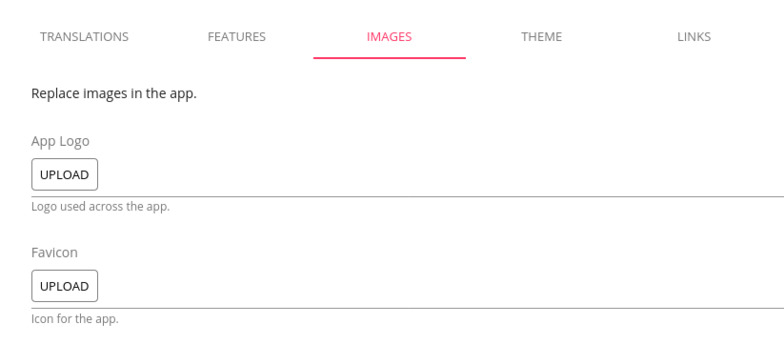
The result? Branding on the landing page and loading page: